Facebook has been in the spotlight for quite a long time now over the concerns of privacy of the data that its users share on the site. It has been accused by several hackers of selling sensitive user information to third parties (and even governments, in some cases) and making profit from it. The hacker group "Anonymous" which has hacked into Pentagon, Sony, News Corp. and others in the past few months, has even vowed to destroy facebook on 5th of November.
So, What are these safety concerns really? Well, one of them is as follows:
You can see your own contacts page here:
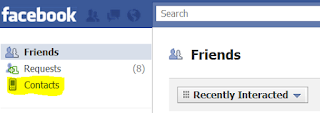
This feature of Facebook does have one big advantage: Suppose you lose your phone or all your contacts get deleted, this is the perfect way to get them back; it won't cause any embarrassment of asking your friends publicly to share their phone numbers.
But it also has a downside;
it digs a big hole into your own privacy.
Suppose you have added some casual acquaintance to your friends list and do not wish to share your phone number with him. You cannot hide it from that specific person;he'll still be able to see your phone number in his contacts. And you certainly cannot stop using Facebook SMS, can you?
But, there is a solution to it. Here's how it goes:
Note that doing so will hide your phone number from all your friends, even from those to whom you've no problem in sharing your number. So, in case of loss of phone/contacts, you'll have to use the regular "pubic announcement" way.
In case, you do want to keep the number shared with specific people only, you can create Lists on Facebook (like Circles on Google+). But since all the tasks related to lists are not clearly visible (or "locatable") on the site, creating and managing Lists can be a pain in the arse.
So, What are these safety concerns really? Well, one of them is as follows:
If you use the Facebook SMS facility then the number which is stored in your Facebook profile is visible to ALL the people in your friends list through their "contacts" page
You can see your own contacts page here:
1. Go to "Accounts" on top-right side of your home page.
2. Click "Edit Friends"
3.Then click "Contacts" in the list on left hand side of the page. You'll see phone numbers of all your friends who use Facebook through SMS.
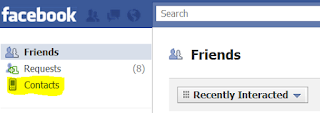
This feature of Facebook does have one big advantage: Suppose you lose your phone or all your contacts get deleted, this is the perfect way to get them back; it won't cause any embarrassment of asking your friends publicly to share their phone numbers.
But it also has a downside;
it digs a big hole into your own privacy.
Suppose you have added some casual acquaintance to your friends list and do not wish to share your phone number with him. You cannot hide it from that specific person;he'll still be able to see your phone number in his contacts. And you certainly cannot stop using Facebook SMS, can you?
But, there is a solution to it. Here's how it goes:
1. Go to "Accounts" on top-right side of your home page.
2. Click "Privacy Preferences". You'll see a whole list of the things that you have shared on Facebook; you can view them as per your privacy settings ("Friends", "Friends of Friends", "Everyone", etc.)
3. By default, you see the settings which you have set as "Custom". If not, click on "Custom"
4. Now, go to the bottom of the page and click "Customize Settings". Now you see a whole list of sensitive personal information that you have shared on Facebook.
5. Go to the bottom and see your contact information. See the settings of your mobile number. Change that setting to "Only Me". This ensures that you can use Facebook SMS without anyone else (not even your closest friends) being able to see your number.
Note that doing so will hide your phone number from all your friends, even from those to whom you've no problem in sharing your number. So, in case of loss of phone/contacts, you'll have to use the regular "pubic announcement" way.
In case, you do want to keep the number shared with specific people only, you can create Lists on Facebook (like Circles on Google+). But since all the tasks related to lists are not clearly visible (or "locatable") on the site, creating and managing Lists can be a pain in the arse.




All this is irrelevant as when you click on your "Account" there is no longer an "edit friends" option.
ReplyDelete